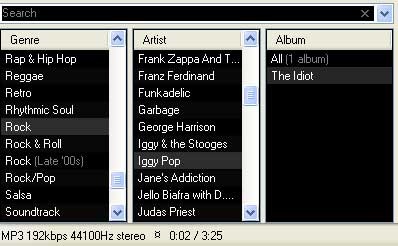One exhaustive search and some tireless tagging later, my sample library dreams are mostly realized. The winner? MediaMonkey 3.0 beta. Voila:

MediaMonkey 3 adds support for multiple genres and a "track browser" similar to the one I like in foobar. It doesn't work exactly as I want -- I'd like to have two genre columns and be able to select, say "drums" and "kick" and have it exclusively display samples that are tagged "drums" AND "kick". But it doesn't -- it shows any that are tagged drums OR any that are tagged kick. But doing keyword or keyword -> album is still a great improvement over simple directory hierarchies.
It's also really helpful rating samples that I use frequently. MediaMonkey 3 also supports multiple libraries, all the file formats under the sun, drag and drop to Ableton Live works good and it's totally free, woooo.
And here for your benefit are the results of my many media player experiences trying to find the right sample organization client:
foobar2000 v0.9.5 - Just... complicated. Need foo_custominfo to handle WAV format genre metadata. Then that data doesn't work in the facets view, etc, etc. I'm sure some foobar hacker could make it do what I want, but I don't have the time or energy.
musikCube - Has facet view, does drag and drop, doesn't do multiple genres.
Winamp - Sort of does what I want with enough wrestling -- though the interface is a little retarded in the mind. But it won't do sample drag and drop to Ableton Live, so you're out.
wxMusic - Crashed reading in my media library and gave me lots of warnings that it couldn't read certain WAV files.
mp3rat - mp3rat only does MP3s I guess. Imagine that.
I just saved you a lot of thankless work. Enjoy!
 I bugged the author of (delicious/flickr style) file tagging software TaggedFrog to add support for audio file previews and v1.0.1 has it. (Make sure you grab and install Croak on the download page.)
I'm also told if you need mp3 support to download the irrKlang library and place the irrKlang.NET2.0.dll file in the root folder of your TaggedFrog installation. It'll automatically enable mp3s in TaggedFrog. (It's not included due to licensing issues.)
I bugged the author of (delicious/flickr style) file tagging software TaggedFrog to add support for audio file previews and v1.0.1 has it. (Make sure you grab and install Croak on the download page.)
I'm also told if you need mp3 support to download the irrKlang library and place the irrKlang.NET2.0.dll file in the root folder of your TaggedFrog installation. It'll automatically enable mp3s in TaggedFrog. (It's not included due to licensing issues.)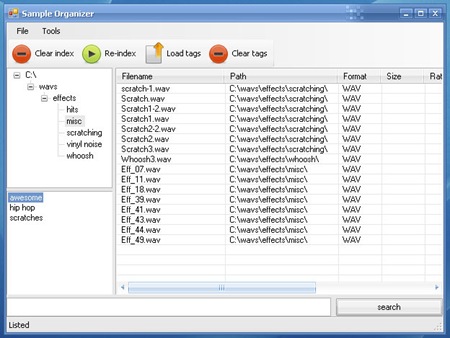
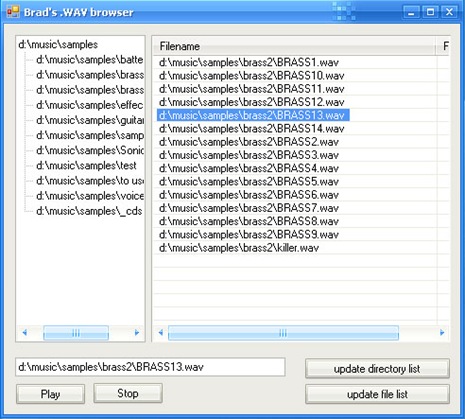
 Sample Tagger
Sample Tagger