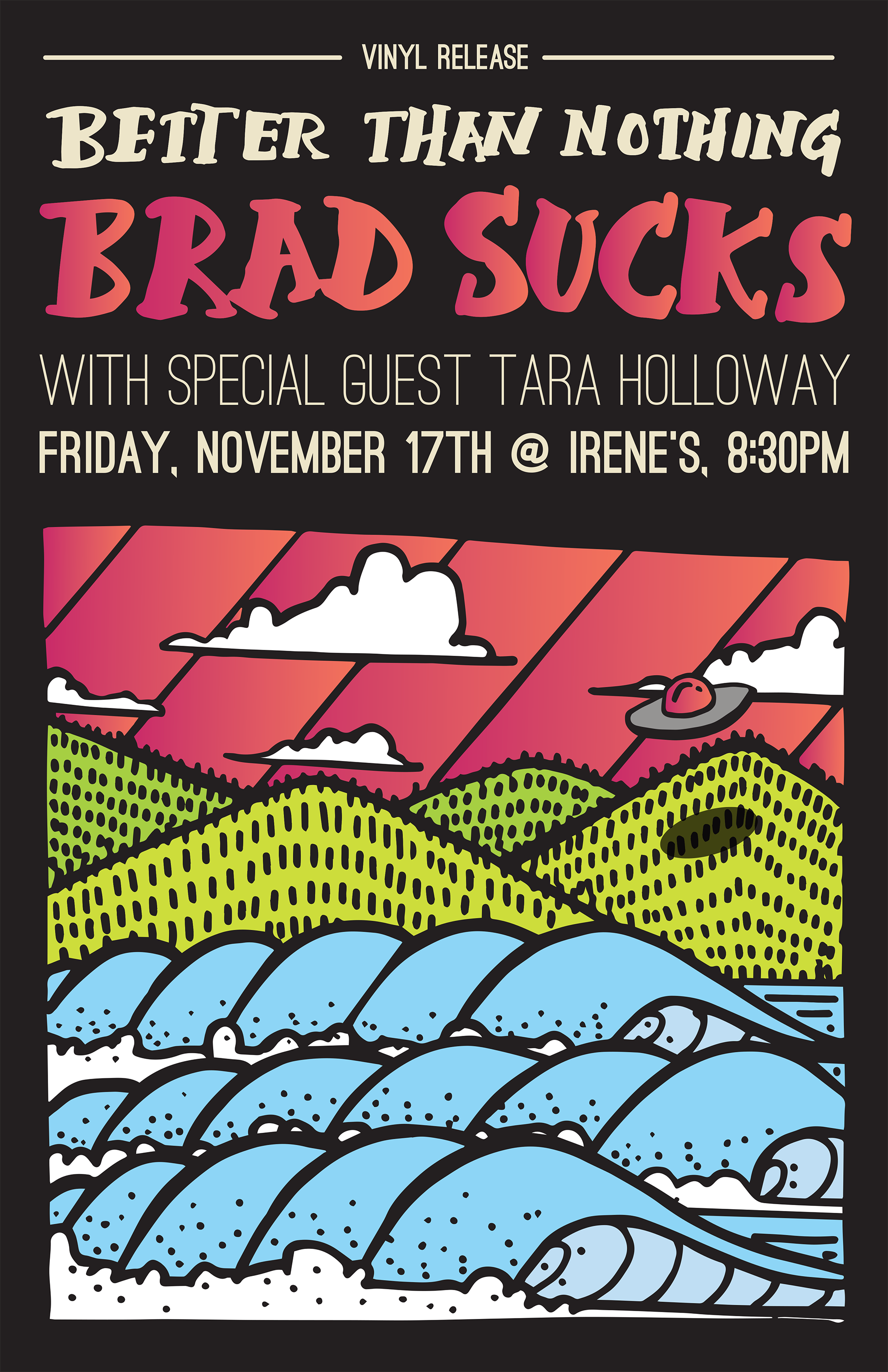I've been getting lots of photos and messages telling me people are getting their Better Than Nothing records which makes me super happy, thanks you guys. I keep starting to write something about how humbling and emotional it is to feel so supported after like a decade and a half of making songs, but then I feel dumb and delete it. So, like, thank you? The vinyl release party's November 17th in my hometown of Ottawa. Hope to see you there! Here's the gig poster by Geoff Gibson (@sisc_daily) who also did the awesome Better Than Nothing album artwork.
Waterloo solo show went pretty good I think. Compared to Ottawa bars it was pretty surreal playing for people who were already pretty into my songs. All the laptop stuff went ok. Some show notes:
 I needed to run 6 1/4" outs into the soundboard. The soundboard was unfortunately at the back of the giant room and the sound fellow only had two DI boxes on stage and was running an XLR snake to the back. Luckily I brought along my Behringer UB1204 mixing board (just in case) that I was using for practice. So I wound up doing the sound from the stage, which was an interesting challenge when you're playing guitar. The word is it sounded OK so I guess like... I'm a sound genius.
I needed to run 6 1/4" outs into the soundboard. The soundboard was unfortunately at the back of the giant room and the sound fellow only had two DI boxes on stage and was running an XLR snake to the back. Luckily I brought along my Behringer UB1204 mixing board (just in case) that I was using for practice. So I wound up doing the sound from the stage, which was an interesting challenge when you're playing guitar. The word is it sounded OK so I guess like... I'm a sound genius. - It is weird to mess up your own lyrics in front of people who know them and are singing along.
- In rehearsals my song switching method (via a Nostromo n50 I found in a box) worked flawlessly. On stage however as soon as I finished a song I completely forgot what song I had just played and where I was and what was happening. So there were some false starts which nearly blew my whole ruse.
- I need to edit the songs so they cut the vocal delay effect off when they're over. Too many times I was like "thank you! thank you! thank you! .. thank you! ... thank you! what the- thank you! what the- .. what the- thank you! ... what the-"
Those are all pretty minor things it seems judging by the people who came up to get CDs signed or whatever afterwards. So I feel pretty good about it. Waterloo U. students are very smart, friendly and attractive and I was given a Waterloo hoodie by the residence council so now I can pretend that I'm one of them.
And as for travel notes:
- The Super 8 should legally be forbidden from using the word "super" to describe their hotel services.
Thanks to the folks at Waterloo for having me out, everyone in the audience and anyone I met that I of course have immediately forgotten the name of. Fun!
Welp, I'm off to the Waterloo show tonight. I have shown due diligence in making sure there are limited glitches in my laptop live show so now it's all up to my lord and saviour Jesus Christ who I have always believed in without wavering, amen, am I right guys.
And I guess maybe I'll visit City 7 on the way.
Been getting some confused emails from Waterloo University students. But I've double-checked: the show is still on: 10pm this Friday at the Student Life Centre. See you there!
 The GT-8 + Power Engine combo got a tryout in rehearsal last night. Verdict: thumbs up. It was sorta touch and go with levels and patches for a first try, so I don't think I'll be using it at tomorrow night's show, but with some tweaking I think it'll be a big improvement.
The GT-8 + Power Engine combo got a tryout in rehearsal last night. Verdict: thumbs up. It was sorta touch and go with levels and patches for a first try, so I don't think I'll be using it at tomorrow night's show, but with some tweaking I think it'll be a big improvement.
The 60 watt Power Engine puts out more than enough juice to keep up. At only half gain it's as loud or maybe louder than I ever got my Delta Blues 210 up to (my loudness demands are not very high).
 The biggest difference is the amount of tone control available. It's wonderful and horrifying at the same time -- so many choices! Also there's a fair amount of difference between what the tones sound like at whatever level I can manage in my house and band levels. That'll take some adjustment -- as well as probably me sitting in the garage diddling with settings and being eaten by mosquitos.
The biggest difference is the amount of tone control available. It's wonderful and horrifying at the same time -- so many choices! Also there's a fair amount of difference between what the tones sound like at whatever level I can manage in my house and band levels. That'll take some adjustment -- as well as probably me sitting in the garage diddling with settings and being eaten by mosquitos.
Thanks to everyone for coming out to the Rainbow tonight for the gig. It was a small crowd but there was rock and a girl fell down which is about all I can ask for. Also thank you to the mystery dancing blonde girl. I will always remember the yelled conversation we shared:
"Play another song!"
"Another one? Do you see how sweaty I am?"
"I know, you're disgusting! Play another one!"
(We played another one.) Over and out.
Scott asks where Touring 2.0 is. Eventful's okay but he's right: it could be so much better. Things that suck about Eventful:
- It hassles people to sign up for Eventful accounts. People tell me it's required, but like for Louisville, Kentucky there are 13 demands but I can only see that 3 Eventful users are demanding it.
- Regarding the above -- how am I supposed to contact those other ten people if I wind up in the area? Why don't I see their email addresses? It can't be a spam thing -- they signed up!
- The Eventful interface is cluttered as hell, I never know where the hell I'm supposed to be looking for things. Could use some serious streamlining.
If it didn't annoy me in those ways I'd think about running my whole gig list off of them. But not if they're going to be all stingy and into the lock-in.
The show last night (first as a three-piece) at the Live Lounge was super fun, thanks to everyone who came out, especially Brad Sucks Live Show MVP Donna (I think) for dancing almost through the entire set!
Richard's bass amp died right before the show so we had to improvise, which sabotaged him for the entire show which I believe was the Lord's plan.
The three-piece was cool. Having only one guitar thinned out the sound, which I liked but some people didn't. But then other people had previously complained there was too much guitar before compared to the album. So I think I'll just... go die.
Getting ready for the show tonight, regular nerves, tequila shots, etc. Tonight will be the first show I've done as a three-piece, where I'm the only guitarist. My new bassist Matthew is unavailable so the previous bassist Richard is filling in. Our one rehearsal went really well so I'm feeling good about it.
I miss Rob, but so far it's been pretty fun to be the only guitarist. I mean I can't tell if it sounds good or anything but it's kinda cool when all the guitar noise that's being made is yours. Unless of course you're totally fucking up and then it's lame as hell.
The show tonight is being recorded though I'm not sure if it's a soundboard recording or what.
My Eventful page is going okay but the numbers are pretty thin and spread out all over the universe. Regardless I've been dutifully checking out airfare. Is it worth $600 to rock 5 people in Seattle? Maybe if the tickets are $120 each. They should have an Eventful exclusively for millionaires. How many millionaires would like to see a Brad Sucks show in Seattle? If it's one, here I come!
LiveAPI is an open-source third-party Ableton Live API, so Ableton Live is now hackable via Python. Create Digital Music has a write-up -- very cool.
Here's my idea: let your audience control cowbell levels of your set via text message. Make millions off of cowbell volume fights. Retire.
There is nothing rock and roll about charting your live show setup:
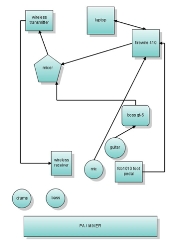
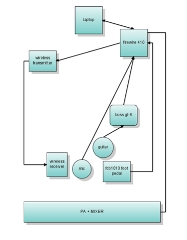
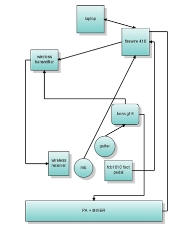
Nothing.
Setting up all this live show stuff is officially kicking my ass. I am angry and hurt and tired. I'm about ready to put together a live show of me configuring software for an hour and a half and call it "Working-on-a-Performance Art".
My mind is blown -- BLOWN -- by how annoying this all is with the tools currently available. I'm jealous of DJs. It's like nobody designing software wants anyone to change chords mid-song anymore. "You mean you have two SEPARATE chord sequences in a song? That's unsanity!"
I got some emails from musicians using Live who feel similarly and Peter Kirn from Create Digital Music listened to me cry on the phone. Matt from Flux Minor shared his live Ableton project with me. His approach was to render individual channels (drums, bass, etc) of the entire track instead of recreating it loop-based as I was.
It gives you less flexibility but he assured me they haven't felt the need to alter arrangements on the fly while performing. So I ran off in that direction as it sounded a lot easier. I was four songs into the rendering and recreating process when I realized Ableton Live can only send program changes to external gear (like my GT-6) at the launch of a new clip. So if you're not setting it up all crazy like I was before you're SOL for program changes.
Guess I'll go kick something.
There were some great replies to my CDM question about configuring a laptop for live performance. The best stuff:
- Autoruns - I hadn't heard of this program but I'll certainly be using it from now on. You can monitor and alter your loaded drivers, DLLs, services, startup programs and much much more. Great stuff.
- MusicXP.net - This site has a lot of great tuning techniques for audio.
- XPLite - I mentioned this in my question along with nLite but one person recommended XPLite.
- Process Explorer - I've been using Process Explorer for at least a year now and it's fantastic, I can't go back to the default Windows XP task manager.
- Process Monitor - I haven't tried this one but it looks useful.
And there's this awesome tip from art:
Ableton Live custom windows interface
When I use Live in a live environment, I run it as a ‘Custom user interface’ or ’shell’ in Windows XP Professional. Basically what this is if you aren’t familiar with it, is replacing Explorer with Live as a shell. This means there is no desktop environment, no taskbar, no start menu, no applets running, etc.
There are many advantages to this when using Live - improved stability, free memory, improved performance, etc. The disadvantage is you lose a practical way to multi-task. (But who needs multi-tasking when you only need to run Live live?)
To accomplish this in Windows XP Pro, type ‘gpedit.msc’ in the run command. This brings up the ‘Group Policy Editor’. Under ‘User Configuration’ / ‘Administrative Templates’ / ‘System’, there is a setting called ‘Custom user interface’. By default this setting is ‘Not Configured’ (meaning Explorer).
If you select ‘Enabled’ and type in the path to Live (or any application), Windows will boot into Live upon startup without anything else running.
You must include parenthesis if the path to Live contains spaces - ex. “C:\Program Files\Ableton\Live x.xx\Program\Live x.xx.exeâ€Â.
Restart computer!
If you do the above & wish to change the setting back, just hit CTRL+ALT+DEL to bring up the Task Manager, hit New Task (Run), type ‘gpedit.msc’ and change the setting back to ‘Not Configured’. Restart and you’re back to Explorer. If you use a sound device that requires an applet to be running all the time, then I don’t really know what your success will be. I used to use an Emagic EMI USB card that installed itself as a system service and always ran at boot-up. I never had any problems running Live as a shell. If you decide to give it a shot, it won’t mess up your system in any way. If for instance you enable this setting & the path or program is not found upon boot-up, Windows$ will load the default Explorer shell.
Hardcore! This is an awesome tip and the sort of thing I was looking for. I used to use Litestep and some other Explorer shell replacements so I know how bulky just having Explorer running is. And pointless if all you're doing is running one program.
I do wonder if it'd be better to use that approach but also dual boot to protect against whatever crap is already in your registry, pointless drivers and services, etc.
Thanks to Peter for posting my questions and for the readers for dropping knowledge like bombs
For those of you who can't make it to the show Saturday night, I managed to film the end of us rehearsing our Search and Destroy cover:
So glamorous!
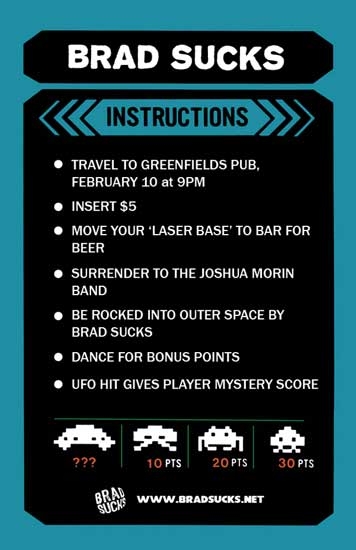
Last show with Rob on guitar! He will be missed! But not by you if you show up!
Picked up an M-Audio Firewire 410 on the weekend and boy is my wallet tired. The goal today was to put together the basic live setup:

Coming along okay, sounds not too bad. Need a 6->4 pin Firewire cable. It's pretty fun to jam, I could see writing a lot of songs like this.
I think I may be able to declare success in the singer/songwriter versus Ableton Live and the Behringer FCB1010 Midi pedal board. It took a lot of thinkin'. I can't say this is the best way, but I've got it working and boy will it be boring for you to read about! So here's what I wanted:
- My songs divided up into scenes (verse, chorus, etc) and for Live to automatically advance through them with no input from me.
- A pedal that repeats the current scene (for those extended solos or when I screw stuff up).
- A pedal that plays the previous scene.
- A pedal that advances to the next scene.
- For Live to control my Boss GT-6 guitar effects throughout the arrangement.
- For Live to automatically apply effects to my voice throughout the arrangement.
Here's the screenshot of my live Dirtbag set in Live for those who want to follow along at home:
Also used: Midi Yoke and two instances of Bome's MIDI Translator.
SCENE FOLLOWING
First thing was to set up automatic scene progression as Live retardedly does not have this functionality. For this I simply selected all the clips in the scene, entered how many bars I wanted it to play for and selected the Next action.
The problem with this method is that if you have gaps in your arrangement (say a section where the bass doesn't play), the missing clip will stop the progression dead in its tracks and nothing else will play on that track.
So you need to pad it out with dummy clips -- all the black clips in the arrangement in the first screenshot. I used a file with a couple seconds of silence and filled all the gaps in with them. That way you can assign follow actions to those clips and it works fine -- but is tedious to set up (and annoying when you're trying to modify your arrangement).
PEDAL TO RESTART THE CURRENT SCENE PART 1
So we're progressing through the scenes automagically now, should be easy to just restart the current scene, right? NO.
Since we're using the individual clip follow actions (as no scene actions exist), when the clips advance to the next scene, the master clip selection does not. Which means that from a remote triggering point of view, Ableton has no idea what scene you're playing. So there's no way to re-trigger what you're currently doing. Awesome!
My hacky solution was to install Midi Yoke and a copy of Bome's Midi Translator. I then made MIDI Track 9: "scene sync" and routed that out to MIDI Yoke's 1st virtual output. I filled the trick with clips playing note C2 at 100 velocity at the very beginning of the clip.
I set up an instance of Bome's Midi Translator to receive on MIDI Yoke's first input and set it to hit the Down cursor key every time it receives note C2 at 100 velocity.
What this means is that if you launch the first scene in the set, the clip in the scene sync track fires a C2 into Bome's Midi Translator which then simulates the user pressing the down cursor key, which moves the currently selected scene down one. So your scene selection will now advance with your song.
PEDAL TO HOLD THE CURRENT SCENE PART 2
Now that Ableton has an idea of what scene we're playing while we're advancing automatically through the scenes, what we want is actually possible.
First I switched the Select Next Scene on Launch preference off. Then I mapped my Midi pedals on the FCB to another instance of Bome's Midi Translator with the input set to my regular Midi port:
So these are set to the keypresses relative to where our follow scene puts our cursor (which is always one scene below the currently playing scene):
- Repeat scene = Up + Enter
- Next scene = Enter
- Previous scene = Up + Up + Enter
CONTROLLING MY GUITAR EFFECTS AUTOMATICALLY
This one's easy enough. I created a "gt6" Midi track and set the output to my Midi controller going into my Boss GT-6. After that all you have to do is send program changes:
Look in the Notes section in the middle. Bank / Sub-Bank, Program. Program is set to 4, so this clip will jump my GT-6 to its fourth patch when it starts.
CONTROLLING MY VOCAL EFFECTS AUTOMATICALLY
This isn't so bad either. I made a vocals audio track, set the input to my microphone and switched Monitor - In on so that my vocals are always heard. Then I filled the channel with empty MIDI clips. I then can modify the clip automation where I want to add effect -- turn insert effects on or off, modify variables, modify sends, etc.
For now I chose to map my FCB expression pedals to the sends so that I can mess with my vocal effects if I want to, adding delay whenever I feel like it, etc. I'll think about this more during actual performances.
THE END
Well, it works. I can have the backing tracks going, play guitar and sing, have Ableton modify my guitar patches and vocal effects automatically and I can alter the arrangement on the fly as well as my vocal effects with my feet -- but holy lord.
Ableton Live is nice and all, but that was hard and I still haven't combined everything into one big set (because Live has no ability to switch between sets via Midi). I've made three sets for different songs of mine now and have tried to keep the track template the same so hopefully that will help.
I'm also not sure how I'll be able to jump between songs as I've started to dislike doing pre-planned sets when I play live. Possibly I'll wind up programming a bank on the FCB per song, so I can switch songs by switching banks.
I get the impression the folks at Ableton could use some more time around singer-songwriter types and full bands. They've got the DJs covered, time to see what the other lads need because while the features lacking are tremendously important, I can't imagine it's actually very much code-wise.
Adding scene follow actions would simplify this entire process a ton and seems easy. Also building in a MIDI->keyboard macro system like Bome's Midi Translator also seems trivial and would add a ton of flexibility to the program.
Now I'm pretty sick of saying the word "clip". That is all.
 It was a fun show last night, thanks to The Coggs for having us and everyone for coming out. (A few pictures are here.)
It was a fun show last night, thanks to The Coggs for having us and everyone for coming out. (A few pictures are here.)
In the crowd were multiple CBC Radio 3 Podcast listeners who heard my stuff the other day as well as a fellow from the open-source Jokosher project, which was sweet.
It was Jacquie in the Kitchen's farewell show and they put on a great one.
Our next (and final one before Rob leaves and we become a three-piece) show is on February 10th. We'll be playing every damn song we know and I'm still looking for an opening band.
- Live has no facility for quickly switching between songs (aka "sets") via MIDI so you have to pile them all together into one giant set (unless you want to use the mouse and keyboard to move to your next set). This means the order you perform your songs in will be fixed on whatever order you have queued up, which blows. (Unless I can think up a clever way to jump around via MIDI.)
- After thinking about it I thought the easiest way to start using Live in a live setting would be to have a fixed sequence of scenes (verse, chorus, verse 2, chorus 2, etc) which would go off without any input from the user (me), but I could hit a pedal to stay in any given scene if I wanted to pad it out, solo more, improvise, etc. But there's no "scene follow action", so you have to rig up some crazy solution via MIDI.
- By far the majority of tutorials out there are for "live looping", Kid Beyond style or DJing. I can't find much in the way of singer/songwriter tutorials or using Live inside a conventional band.
- The most commonly used technique with a midi pedal board as far as I can see is instead of triggering specific scenes you set up pedals for "next scene" and "previous scene" so that you can advance (and backtrack if needed) through the scenes. No functionality for this exists inside of Live so you have to use Bome's Midi Translator or an equivalent to simulate keystrokes when triggered via MIDI.
I think what I want to do will be possible, just takes a lot of fussing around.